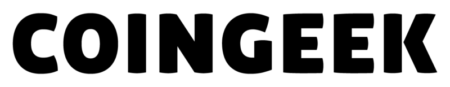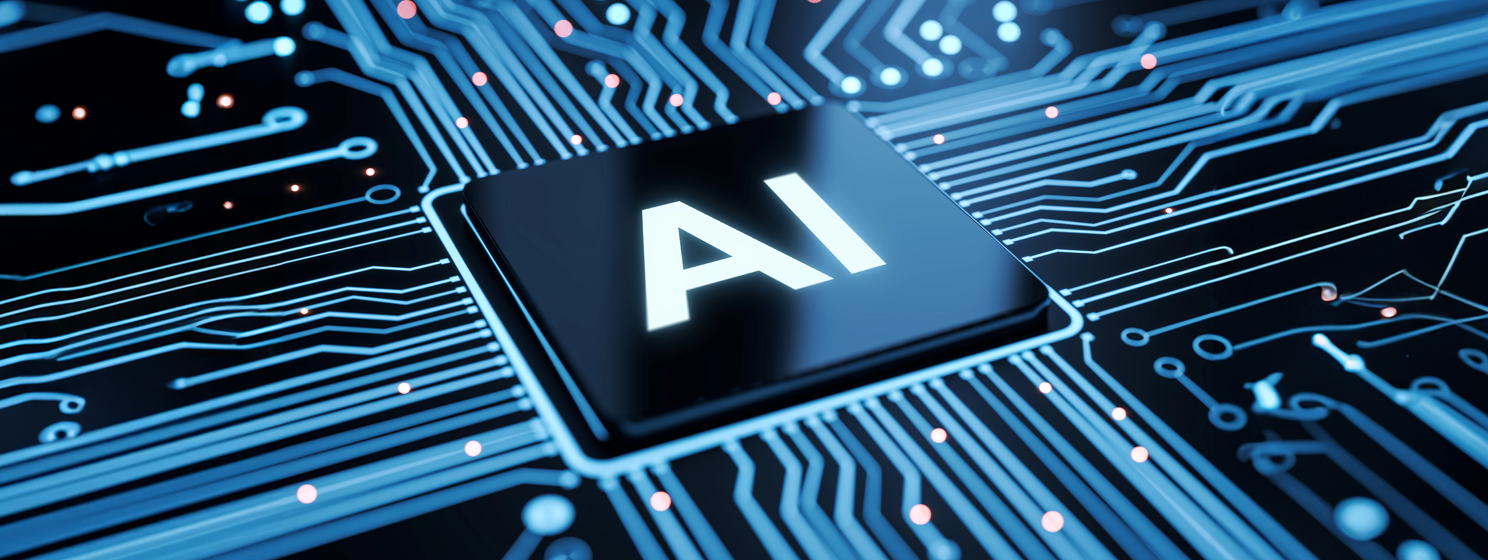|
Getting your Trinity Audio player ready...
|
Most of us who have been in Bitcoin for a while have gotten ourselves a Paymail where we can receive and send Bitcoin, but only a few of us have taken the next step and made our personal/business email or domain a Bitcoin payable Paymail!
With myPaymail.co you can be [email protected] within a few minutes.
myPaymail gives everyone the ability to accept Bitcoin payments on their domains and utilize any of their email aliases, it’s quick, easy and affordable at only $1 per added Paymail.
A business can setup acceptance of Bitcoin payments to all or any of their email accounts, where myPaymail instantly output payments to one or more Paymail/Bitcoin addresses in your settings.
A great benefit utilizing myPaymail is having your domain myPaymail become a receiving address independently of your Paymail address you sign, ID or spend from. This further increases your privacy.
The current best feature of myPaymail is the ability to export transaction logs in CSV format; complete with sender, payment destination, price, amount, date & time, tx details link and note, making income accounting a breeze for tax purposes.
Additional Paymails or Bitcoin addresses can also be added under your new Paymail, so you can automatically split payments in defined percentages, which makes it a perfect setup for something that gets donations or similarly where payments automatically go where you need it to. The split feature takes a 0.1% fee of the receiving amount (min 586 Satoshis).
Can I use my commercial email domain to add a Paymail?
No, you can’t add Paymail on any commercial email domain like @gmail.com, @outlook.com etc. Only when you have custom domains that you’re in control of, can you add Paymails to them.
Can I have multiple emails utilising Paymails on the same domain?
Yes, as many as you’d like.
Do I need to have an existing email on my domain?
No, you can setup any amounts of Paymails without any existing emails on your domain.
So how do I start?
Do you have access to your DNS settings on your domain? Then let’s go!
With your custom domain email account (.com, .io, .net etc) you can add DNS (Domain Name System) data that talks to myPaymail, they’ll then handle the payments arriving to your custom domain Paymails and send it to your designated Paymails in your settings.
DISCLOSURE: If myPaymail stops working or is shut down in the future, you can go and edit your DNS settings to a new Paymail provider on the market (or alternatively run your own Paymail service) within minutes/hours. You’ll never lose your Paymails as long as you are in control of your domains. Also note that there is risk of having a third party service that might receive and/or send your Bitcoin transactions, make sure to read their TOS, check their legal validity as a company and in which jurisdiction they reside/operate in before you make a decision to use their services.
- First thing you’ll need is a Money Button wallet to sign in to myPaymail.co.
- After you’ve signed in, click Create new Paymail.
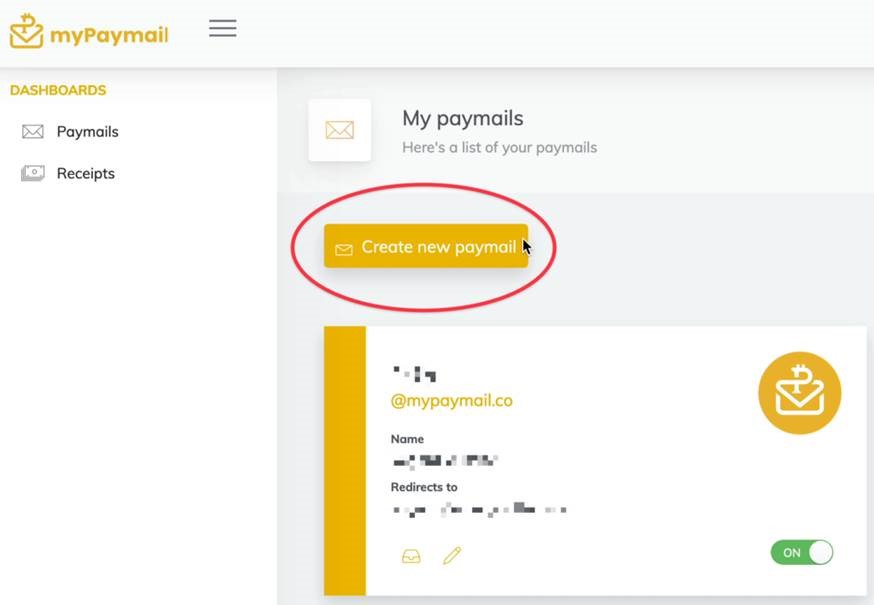
- Click Use a custom domain and fill in your wanted [email protected] handle (this could literally be [email protected]). Then click on DNS instructions that will appear below the input field.
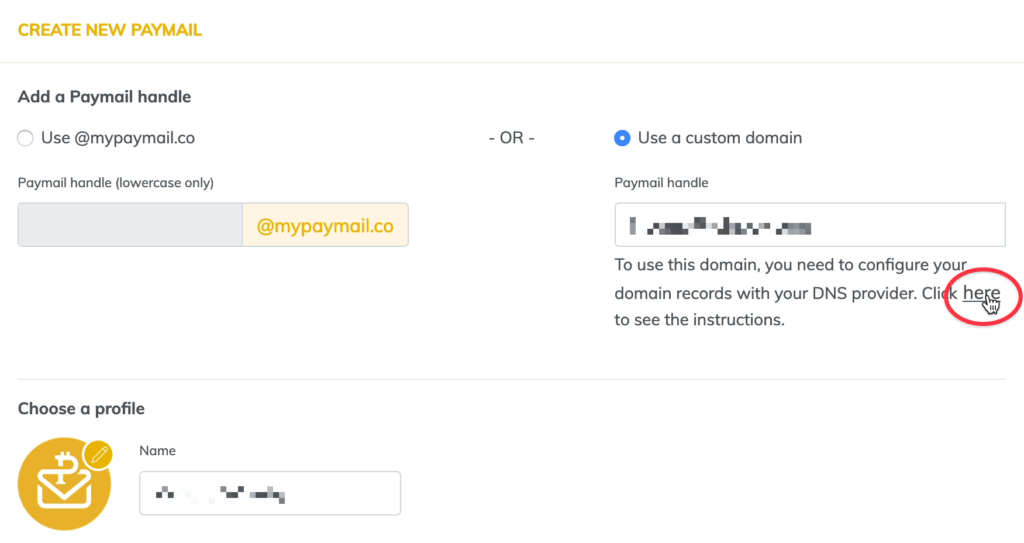
- Go to your domain registrar or the DNS service provider for your chosen domain. Here you’ll input the details provided by myPaymail.
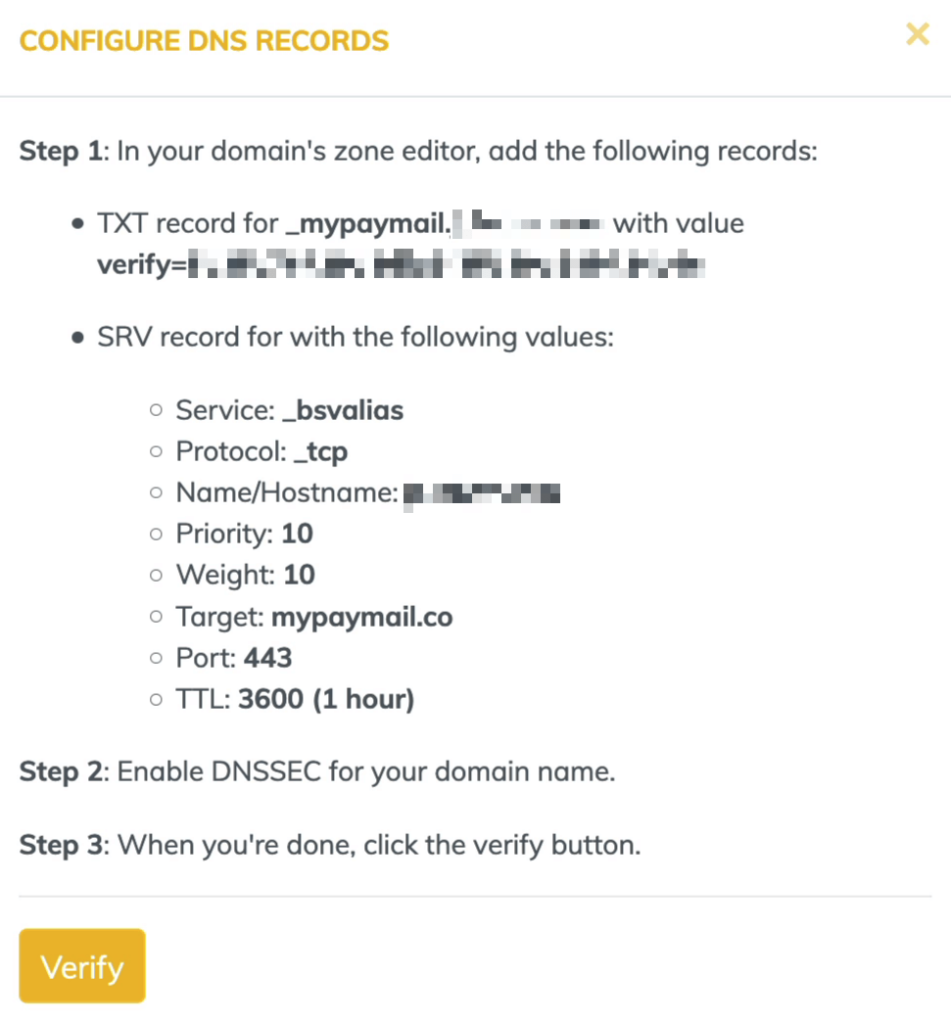
- Add a new TXT record in your DNS editor and fill out the details (example below uses CloudFlare.com).
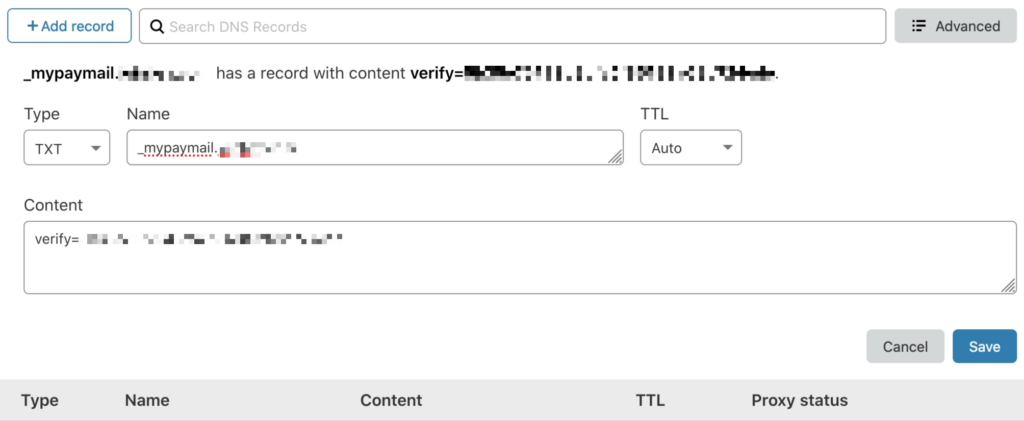
- Add a new SRV record.
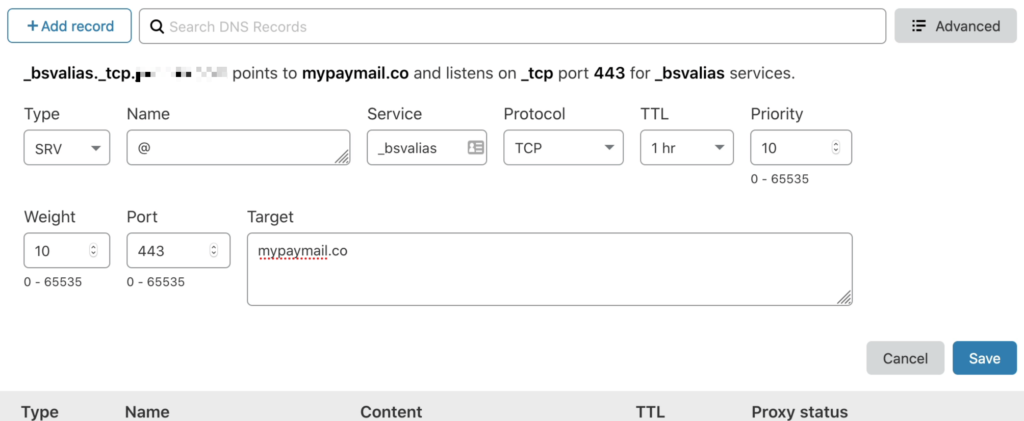
- Now you’ll need to enable DNSSEC at your registrar (where you bought the domain).
7a. You either enable it at your registrar and you’re ready to click Verify at myPaymail or you’ll need to follow the next step.
7b. If you have your DNS settings on a third party provider (your hosting, CloudFlare, etc), you’ll need to “add a DS record” to your domain at your registrar. Basically you copy the DS record generated from your third party provider and copy it to your domain registrar and a few other details.
- Click Verify and finish payment with a Money Button $1 swipe, you are now ready to receive money on your [email protected] Paymail if all settings are set correctly.
Congratulations, now you have added a Bitcoin payable Paymail to your domain!

 03-04-2026
03-04-2026