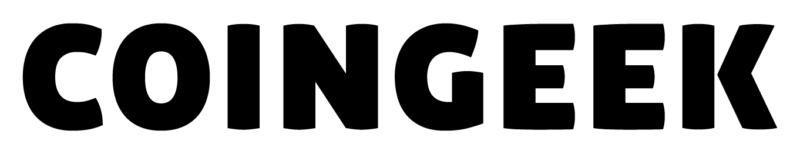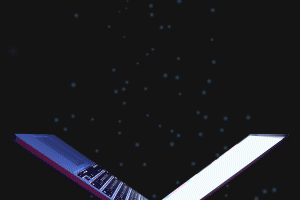|
Getting your Trinity Audio player ready...
|
Would you like to sweep up all the spare change in old Bitcoin wallets? Retrieve coins from BSV wallets like Exodus or MoneyButton? SatoFinder is a versatile and efficient tool with a browser-based interface for managing mnemonics, Bitcoin keys, and transaction histories. While not really a consumer-oriented BSV wallet solution, it’s easy to use and can be used for hot and cold coin storage.
SatoFinder comes from the team at SmartLedger, who have produced several BSV blockchain offerings covering a spectrum of use cases, including music, supply chain, cybersecurity, finance, and sustainability.
What sort of Bitcoin user is SatoFinder aimed at? The answer is anyone, really, but particularly those interested in self-custody solutions who prefer to manage their own sets of keys. It also allows for greater auditability through closer examinations of transaction histories and the exact balances of UTXOs they’ve used. According to developer Greg Ward, both novices and experienced users can use it for online and offline storage.
https://t.co/7F1viFFObS
Working on #BSV "coin re/discovery" tool. BIP32/44 compatible. RelayX, SimplyCash, Twetch wallets tested. Inspect transaction before broadcasting out.
100% browser based & self-custody. Useful?
Test w/tiny amounts 1st.
onchain v1: https://t.co/CkdB2t1P5B pic.twitter.com/P1jtk2jnSI— Codenlighten (@Codenlighten1) January 14, 2024
Despite this, SatoFinder is not supposed to be a direct competitor to other popular BSV wallets, which tend to focus on integrating other services (e.g., gaming, tipping, etc.), token collections and trading, and beginner-friendly interfaces. Consumer wallets may also avoid revealing private keys to users as a security measure, but SatoFinder is designed for those who understand how to manage private keys themselves.
To use SatoFinder, you’ll need at least a conceptual-level understanding of topics like mnemonics, private keys, and derivation paths. It’s probably not the wallet you’d recommend to your grandmother (though you could use it to store her savings if she asks). You could probably describe it as user-friendly, though not necessarily beginner-friendly.
Speaking to CoinGeek, Ward said SatoFinder grew out of a side project during SmartLedger’s work on identity management solutions. The team recognized “the need for a reliable, self-custodied key management tool, focusing on clear understanding and application of derivation paths and BIP standards, easy importation of mnemonics, and ability to recover satoshis from the associated addresses.”
Its stand-out feature is coin recovery, which can retrieve even small amounts from Bitcoin wallets used in the past. At present, it will attempt to recover coins from the first 50 addresses based on the mnemonic given.
Ward said SmartLedger recognizes the growing interest in tokens and is exploring the idea of adding token capabilities if the market desires it and SatoFinder is appealing enough to add extra utility features.
Visiting the SatoFinder.com URL will automatically generate new keys for you using the BIP44 HD wallet standard (the most commonly used one in the BSV world). You can also create new keys and import existing ones using a drop-down menu specifying the derivation paths used by several commonly used wallets (including Exodus, MoneyButton, RelayX, Twetch, and SimplyCash).
The “Current Address Balance” button lets you view the balance of any address, and “Store Keys Locally” will save all keys securely on your local device. The interface is browser-based, which Ward said is secure, but the exact level of this always depends on both implementation and user practices.
“We emphasize safe usage, like regular backups and keeping private keys confidential. Our tool also allows users to verify transaction details before broadcasting for enhanced security,” he noted.
We found SatoFinder’s interface to be pretty straightforward and easy to manage, with functions clearly marked. As well as the ability to manage addresses, recover coins from existing addresses, and perform basic transactions, it can also export keys in JSON format. The “show private keys” button is prominent and should be used with caution (since it doesn’t noob-warn you before displaying them), but this information is hidden by default.
Watch: Digital Asset Recovery on Bitcoin Explained

 07-08-2025
07-08-2025